Google Top Quality Store optimization is one of eCommerce SEO’s hidden gems.
The rating provided by Google’s systems is often hidden in plain sight, but can carry significant weight in the way that Google ranks stores in Search.
It’s an optimization lever that is rarely discussed that goes beyond conventional eCommerce SEO strategies, applying to core store-related criteria that are clearly outlined in Google’s documentation.
To obtain the ‘Exceptional’ rating to qualify for the Google Top Quality Store badge, a high threshold needs to be met across the following metrics: Shipping Experience, Return Experience, Browsing Experience, Purchase Experience, and Store Ratings.
Within this article, I won’t be explaining each of these criteria in detail (Google’s documentation does this well), but instead outlining key optimization gaps that I regularly encounter when working with large eCommerce stores globally.
Which countries are eligible for Google’s ‘Top Quality Store’ benefits?
The benefits of achieving Google’s Top Quality Store rating apply to all countries. This means that the quality signals provided by achieving the criteria under the rating system will be beneficial to eCommerce businesses in all locations.
However, the Top Quality Store badge itself will only appear for for certain countries at this time. The countries that the badge has the capacity to appear for include Australia, Canada, the United Kingdom, India, Japan, New Zealand and the United States.
Tip: for countries where there is support for the badge to appear, it is possible to gain more insight into how a competitor performs across some of the important store insights by using a VPN for the US on the store page URL. For instance, the Waitrose & Partners page: https://www.google.com/m/storepages?q=waitrose.com&c=GB displays the rating for core criteria when in the US but not in the UK.
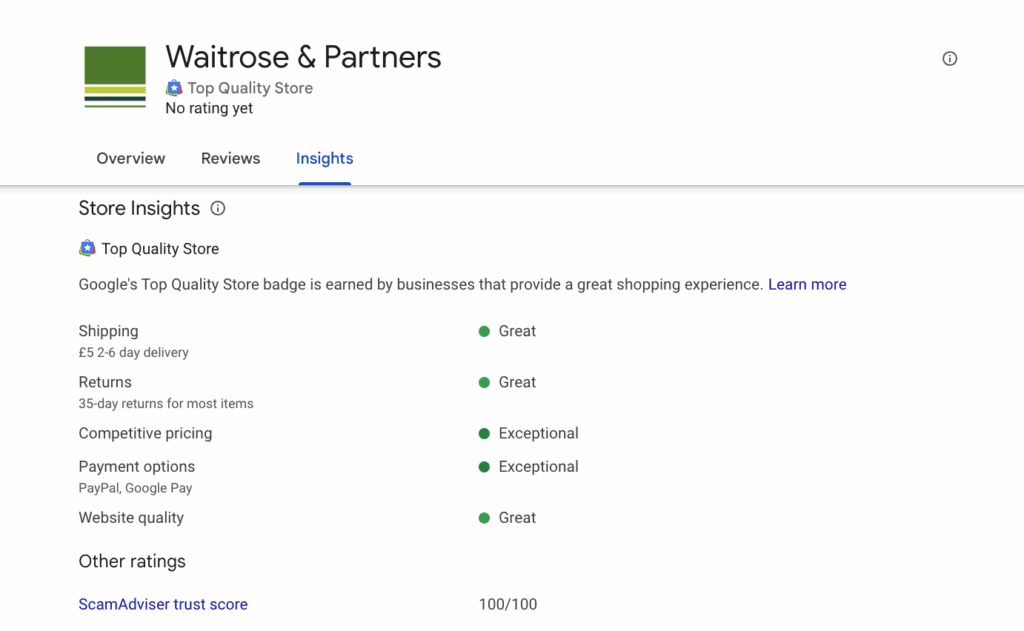
Within Google Merchant Center Next (GMC Next), there is a dedicated section for setting up ‘Promotions’. The promotions themselves tend to be more focused on the creation of coupon codes, which can surface within your Shopping ads or free listings and can be applied at checkout.
If you don’t have any promotions being run within the past 30 days, the store quality tab in GMC Next will display the promotions rejection rate as ‘incomplete’. To ensure you are contributing to your TQS in a meaningful way, it is best to set up a promotion and have it running for a 6-month duration (being the max limit).
The catch here is that you can set the surface that you want to the promotion showing for, which I would suggest applying to ‘free listings’. The offer itself doesn’t need to be anything particularly meaningful, but instead a percentage discount for when customers purchase a product over a specific amount.
For example, the promotion could be a 5% discount using the code TAKE5 that can be used for products that are over $1,500. The coupon codes themselves can surface across your free listing results (such as within the various types of organic product grids) to help them stand out, but will be far less likely to be discovered when limiting the surface to free listings and having a minimum for the purchase amount it applies to.
Return Policies
Most stores have some form of returns policy, and if they don’t, they will be unlikely to be competitive within their industry across this metric. I often see returns policies being set up within GMC Next, but they don’t meet the criteria for the returns policy to show up as valid (and hence meeting the TQS criteria) because of how the policy has been submitted.
To qualify, stores need to be able to accept returns for both defective and non-defective products. If you only accept returns for defective products, then the TQS criteria won’t be met, and the returns policy won’t be contributing to your overall score. Here’s what this setting looks like within the ‘shipping and returns’ tab within GMC Next:
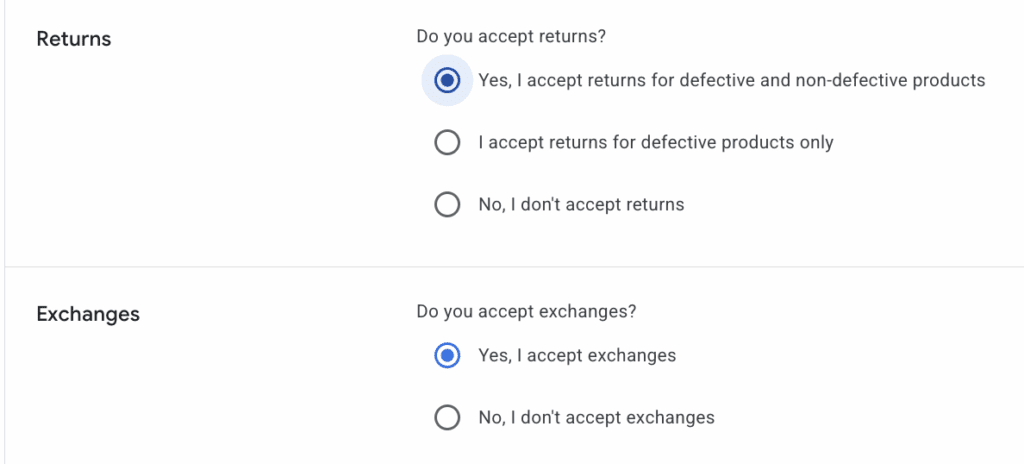
When discussing this setup with clients, we’ve often concluded that they essentially do meet this criteria with how they operate, but it hasn’t been specified in the settings, being an easy win for the TQS contribution. The only other catch here is that once this option has been selected, you need to make sure that the returns policy on the website (which is linked in the settings) explicitly mentions the return window.
For example, a client of mine had a return window of 48 hours mentioned within their returns policy on their website. This meant that the check from Google’s end didn’t match up, because the field to add these details is in ‘days’. A simple edit to the returns policy on the website by mentioning ‘48 hours (2 days)’ resolved the issue.
Image Resolution
Image resolution is an important lever for contributing to the TQS rating. Google provides a percentage of images on your store pages that are considered to be ‘high resolution’. The issue with this report (which is currently in Beta) is that it doesn’t tell you which images are considered low-res and how to locate them.
Because the information on the problem images isn’t provided, a workaround is needed in order to uncover the images in question. There are many methods you can use to uncover images that may be low-res, but the simplest method I used for a client was by extracting the

With this method, I’m able to uncover the file size of the primary image across a large portion of the product pages on the site. When inspecting each image, you’ll likely start to see a trend that you can address in whichever way makes most sense. For a lot of large eCommerce stores, this will likely need to be a discussion that involves various stakeholders to determine the most effective way of addressing the resolution issues.
It’s also worthwhile highlighting that Google does have a Product Studio tool built into GMC Next that can be useful. There is a specific section within the tool for increasing the image resolution directly from products located within the feed, which is a method that is worthwhile considering. It is, however, important to note that any optimizations made and applied to your account will only appear within the feed, with there likely also being value in replacing the image on the PDP itself.
As a general guide, Google’s documentation suggests that the [image_link] attribute that is submitted within your product feed should be at least 100 x 100 pixels for non-apparel products and at least 250 x 250 pixels for apparel products. As a best practice size specification for a high resolution and full-size image is for it to be at least 1500 x 1500 pixels.
Images Per Offer
The ‘images per offer’ section is very important to the success of stores within free listings, putting aside the benefits of contributing in a meaningful way to the TQS badging. If a store rates low on images per offer, it essentially means that your product pages don’t have enough images on them compared to other stores in a similar niche.
In some cases, stores may already have additional product photos that they can add to their PDPs that haven’t been loaded in already, being a big eCommerce SEO win. The standardized goal is to have 5 images on each PDP or more, allowing your store to obtain the ‘Exceptional’ rating within the Browsing Experience category.
It is also important to note that Product Studio within GMC Next allows stores to make edits to images within the feed, which allows them to contribute an additional product image to the set (that isn’t visible on the PDP itself). For instance, you may look to make the product image the same, but modify the background to make it more prominent. This is again something that shouldn’t be completed in isolation of work completed by other relevant stakeholders.
Global Store Ratings (Google Customer Reviews)
The most effective method of contributing to your Google Seller Rating is through the Google Customer Reviews program. It is not uncommon for stores to have a strong seller rating within their primary region, but if they are a global business with multiple domains, it is common that other regional stores are neglected in terms of having the reviews system in place.
For example, the Foot Locker store in the US has a store rating of 4.4 based on 86 seller rating reviews. When looking at the Canadian store, being a location that is also eligible for the TQS badging across (alongside AU, GB, IN, JP, and NZ), they don’t have enough seller ratings in order to meet the minimum threshold to display the rating.
eWallet
The eWallet options that are eligible to meet the TQS criteria that can show at checkout include: PayPal, Google Wallet, Apple Pay, Amazon Pay, and more. If you have some of these methods enabled for your store, it can be quite an easy win in terms of a contributing factor to achieving and maintaining your TQS badging.
For US stores, it can be a bit simpler in terms of managing this information in GMC Next, with there being an editable section where you can add your accepted payment methods if they aren’t being picked up automatically. Here’s what this looks like:
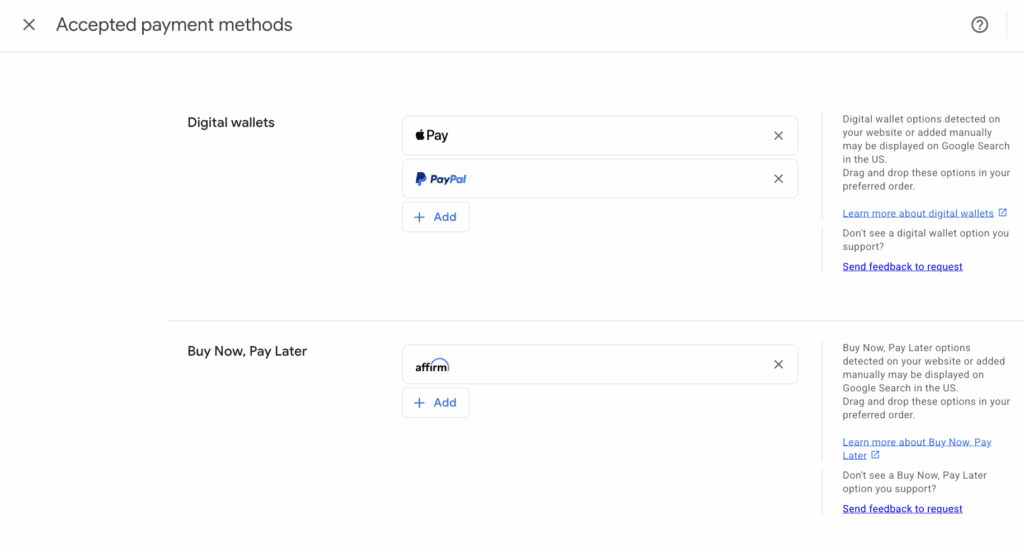
For stores in other regions, there isn’t a section for managing this information, so it is purely based on what Google can pick up by crawling your checkout section of your website. A lot of stores have at least one method that is picked up automatically (such as PayPal), but it is the stores that have additional eWallets available that can stand out. This is again an area that will require discussion with the various stakeholders involved in the project to seek out viable payment options.
Final Thoughts
Optimizing your Google Top Quality Store scorecard can be a big win for eCommerce stores, for both SEO and paid ads. The benefits are clearly outlined in Google’s own documentation, specifying that it not only improves user confidence in buying from you but also allows you to be ranked higher on the Shopping tab or in promotional modules.
This guide should be considered as a starting point when trying to gain the TQS badging, with this being a set of tricks and tips that I have found to be realistic when working with large eCommerce stores globally. I’ll be contributing additional ideas to this guide over time, so make sure to check back in down the track to see what is new.
Source link
