Three days ago, Google announced the release of its AI Mode test in Labs (along with an AI Overviews upgrade to Gemini 2.0 to help with harder questions).
Google describes AI Mode to:
- “Expand what AI Overviews can do with more advanced reasoning, thinking and multimodal capabilities so you can get help with even your toughest questions.”
- “Get a helpful AI-powered response with the ability to go further with follow-up questions and helpful web links.”
- “Tap into fresh, real-time sources like the Knowledge Graph, info about the real world, and shopping data for billions of products. It uses a “query fan-out” technique, issuing multiple related searches concurrently across subtopics and multiple data sources and then brings those results together to provide an easy-to-understand response.”
I opted-in to test it, and I got access earlier today. Here are 5 early observations after initially testing it:
1. AI Mode visibility and usage rely on AI Overviews inclusion and “Dive Deeper in AI Mode” Button in AIOs
AI Mode visibility and access heavily relies on AI Overviews inclusions since a button with a “Dive deeper in AI Mode” is now shown at the end of them, taking the user to AI Mode when clicked.
Besides this, AI Mode goes greatly unnoticed since by default is only shown as an additional tab option to the left of the “All” search results shown. I don’t expect many users actively clicking on this tab.
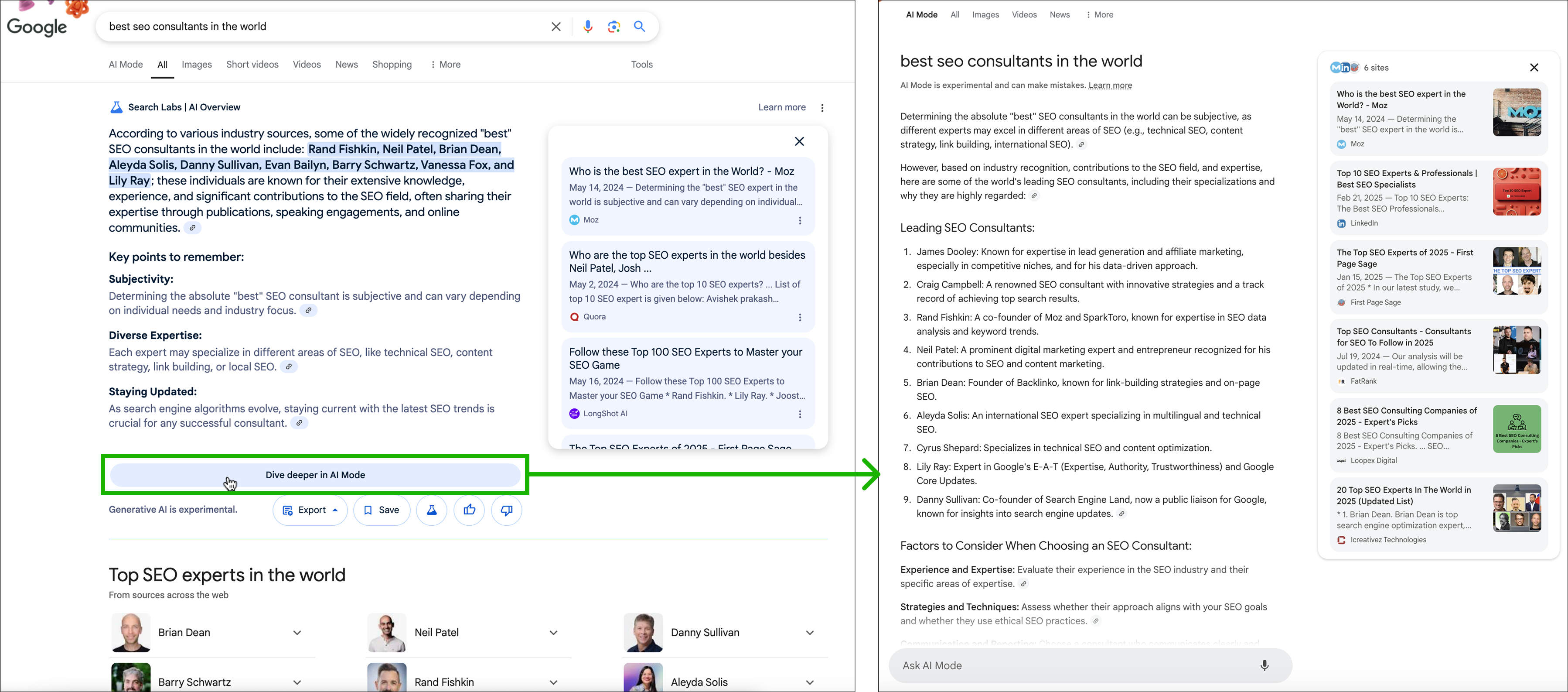
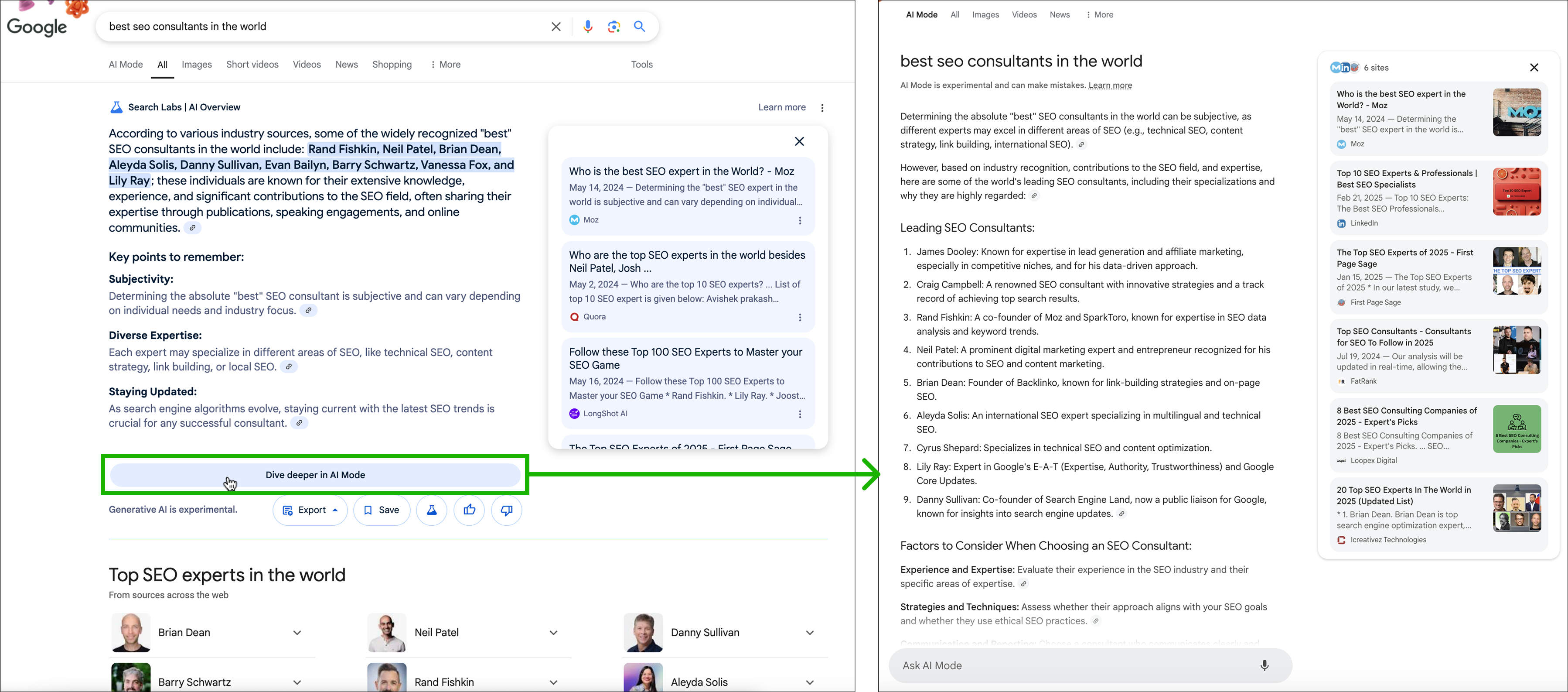
2. AI Mode gives more comprehensive and better structured answers that expand on AIO’s, most times overlapping although not always showcasing the same sources
Although the level of comprehensiveness of AI Mode is definitely not the same as the one we can see in ChatGPT “Deep Research”, it does feel they’re “half-way” there and the much high level/shallower answers from AI Overviews.
They’re far better and more logically structured to better fulfill the query needs, better expand on the initial AIO answer and tend to feature additional sources.
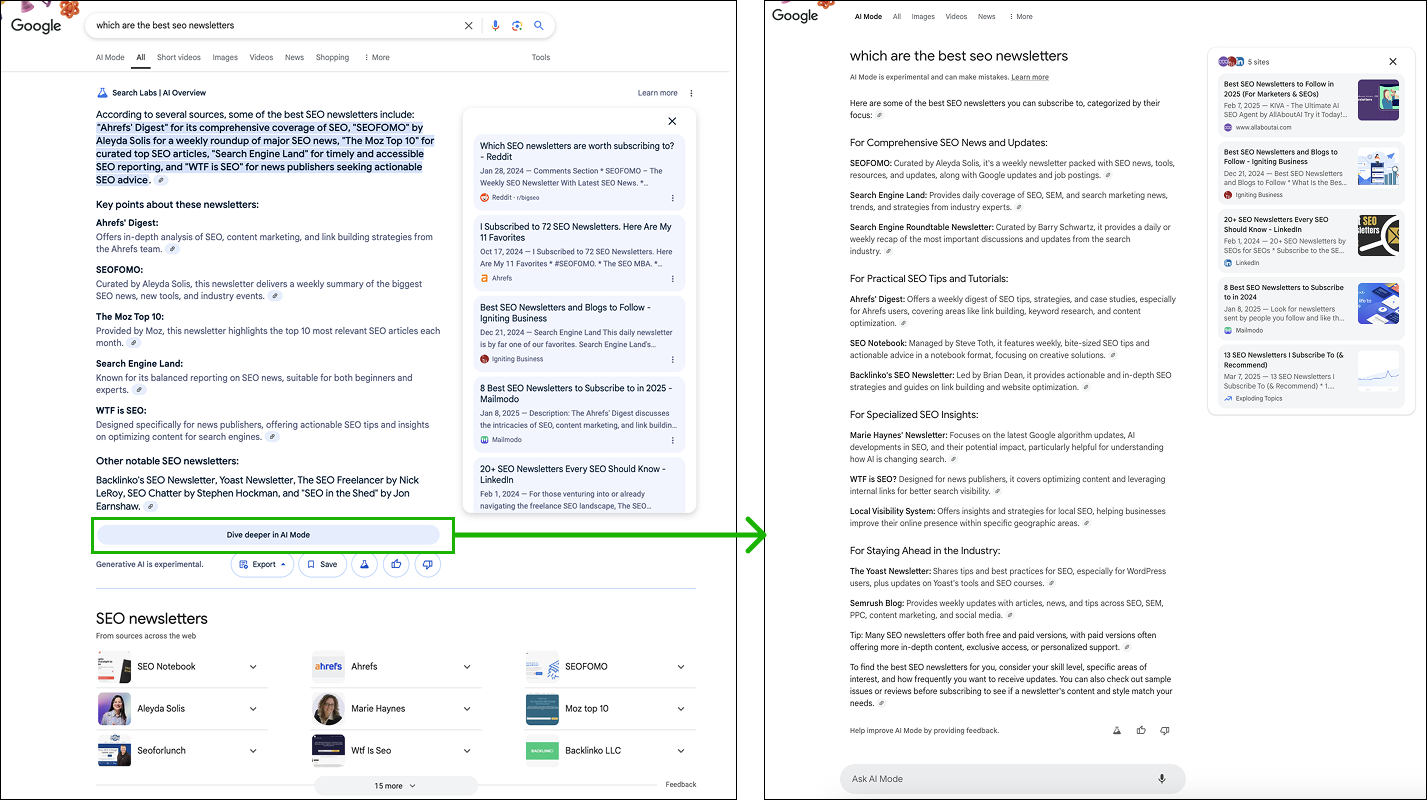
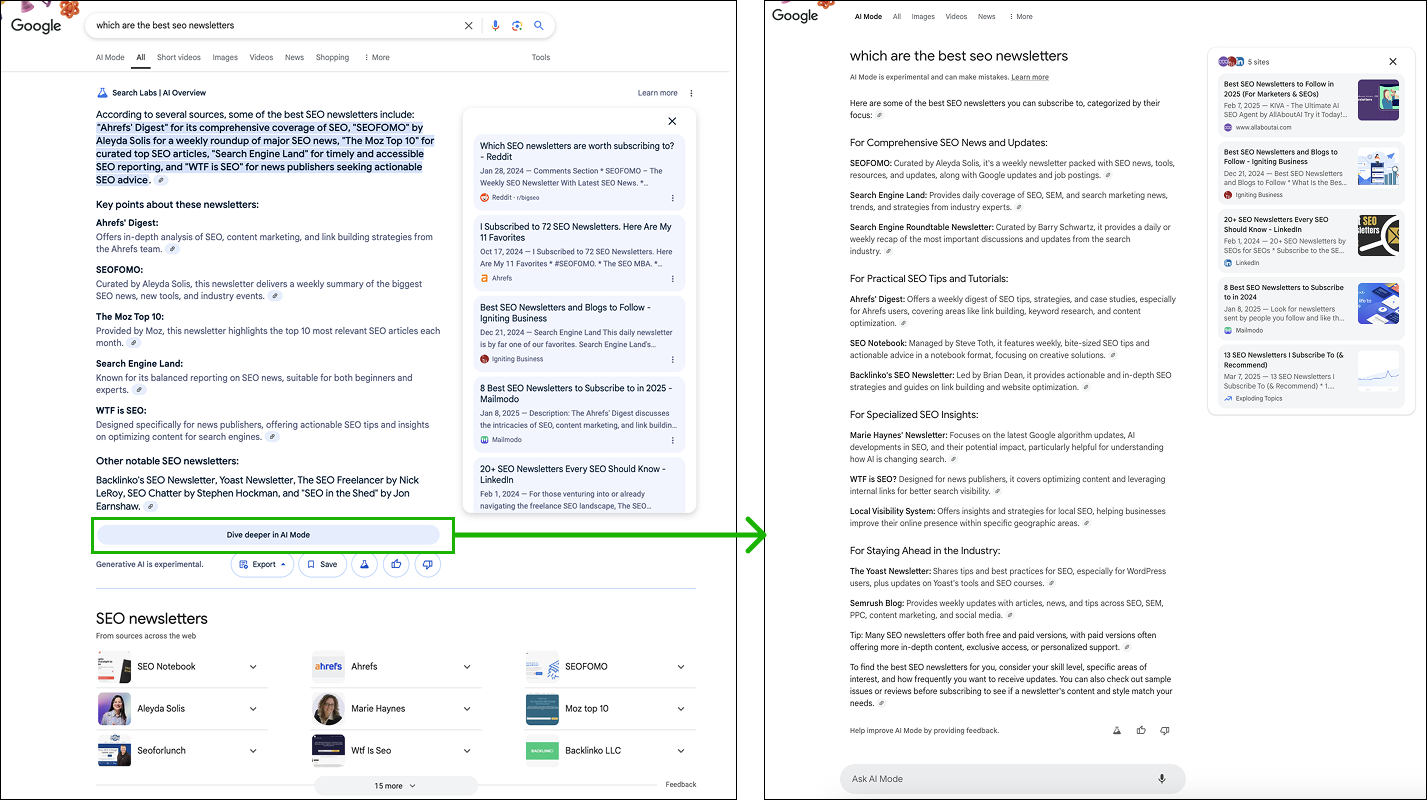
3. AI Mode (sometimes) feature clearly highlighted blue links in answers going to sources
Besides the much improved organization and logical structure, the other big surprise for me was to see very visible blue links directly included in answers, usually with the resource or site name as the anchor text, pointing to referred resource site (opening it up in another window), besides the usual little “link” icon showcased in AIOs and also here too, at the end of phrases, that can be easily overlooked and when clicked, show the sources of that text in the sidebar.
This is a really nice addition, that I expect help to further refer traffic to sites.
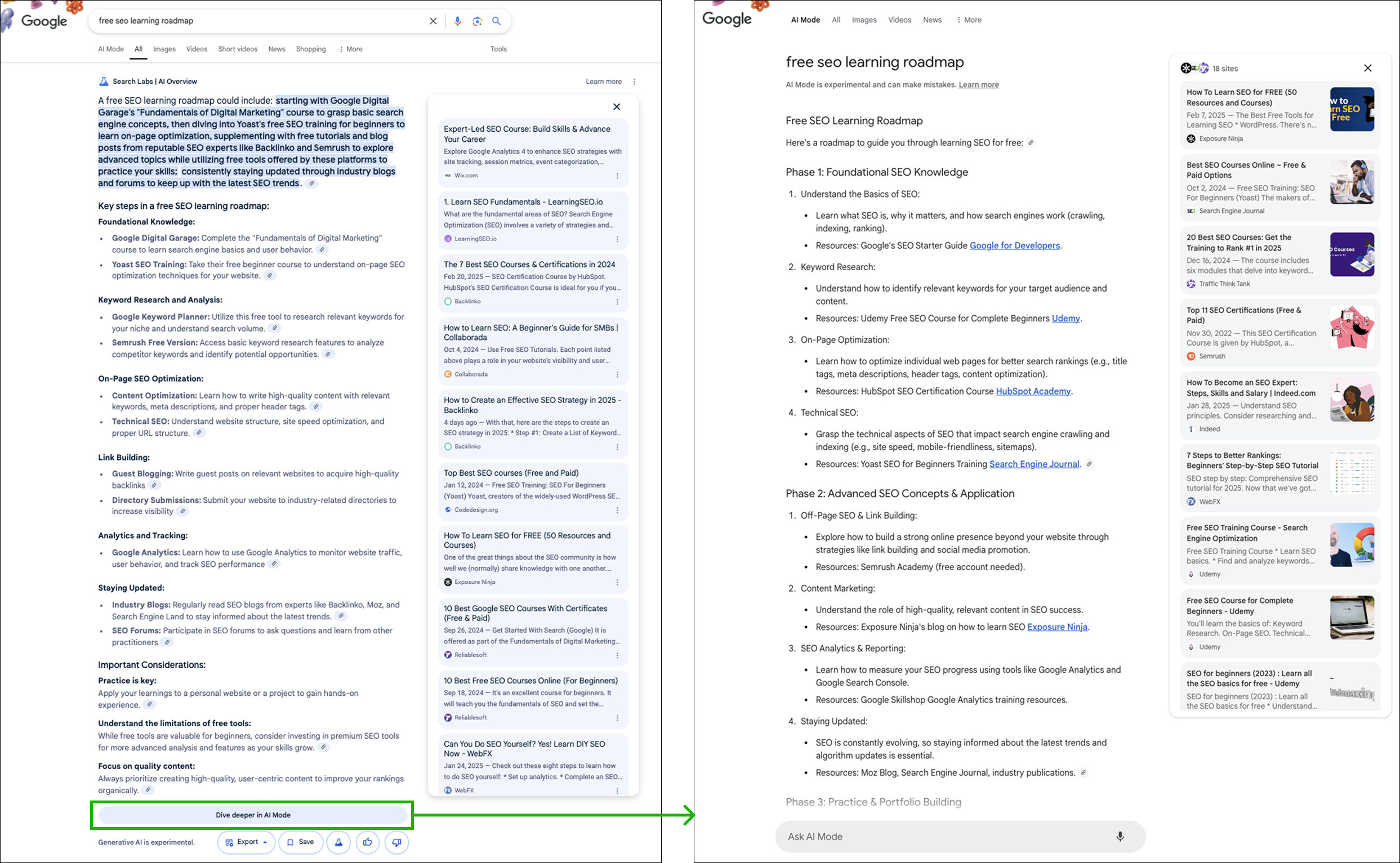
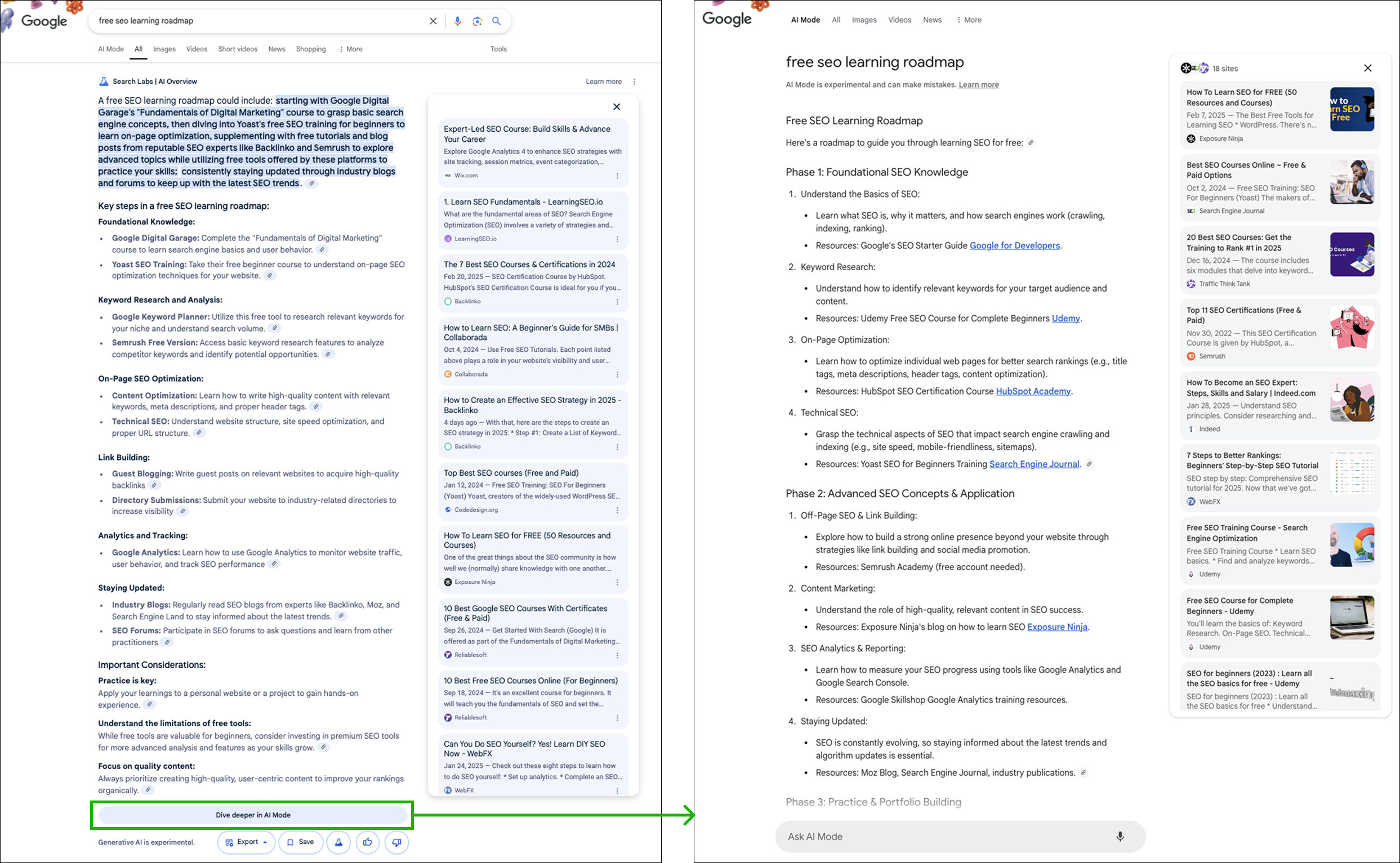
4. AI Mode gives a good “expanded” experience for factual or informational queries
When testing with a variety of query types, the experience with AI Mode was much better and fulfilling for factual and informational queries, searching for “how to do X” or “Best Y”, with well structured and more comprehensive answers, and clear links to sources.
For example for “best wineries in Yarra Valley”:
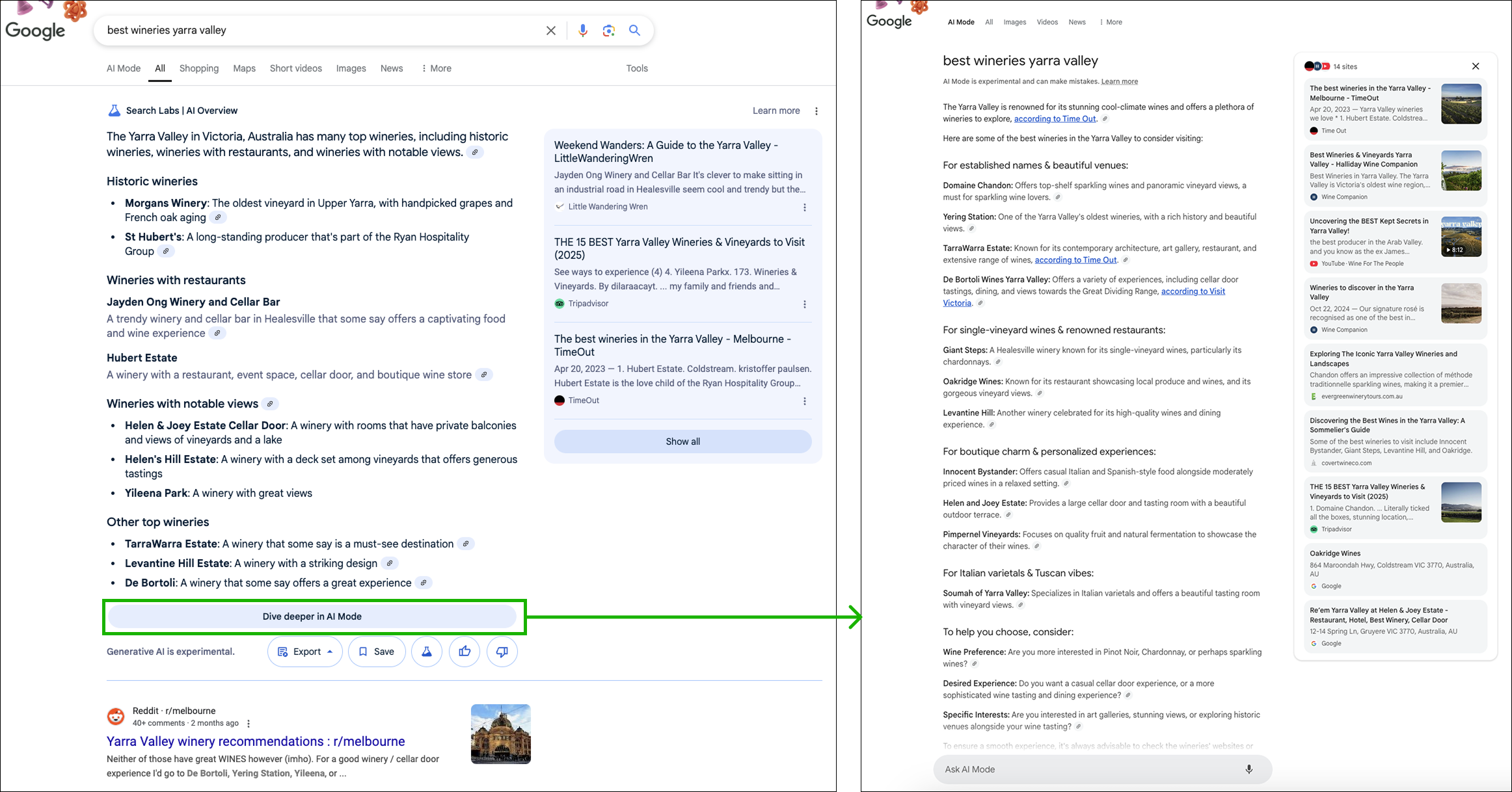
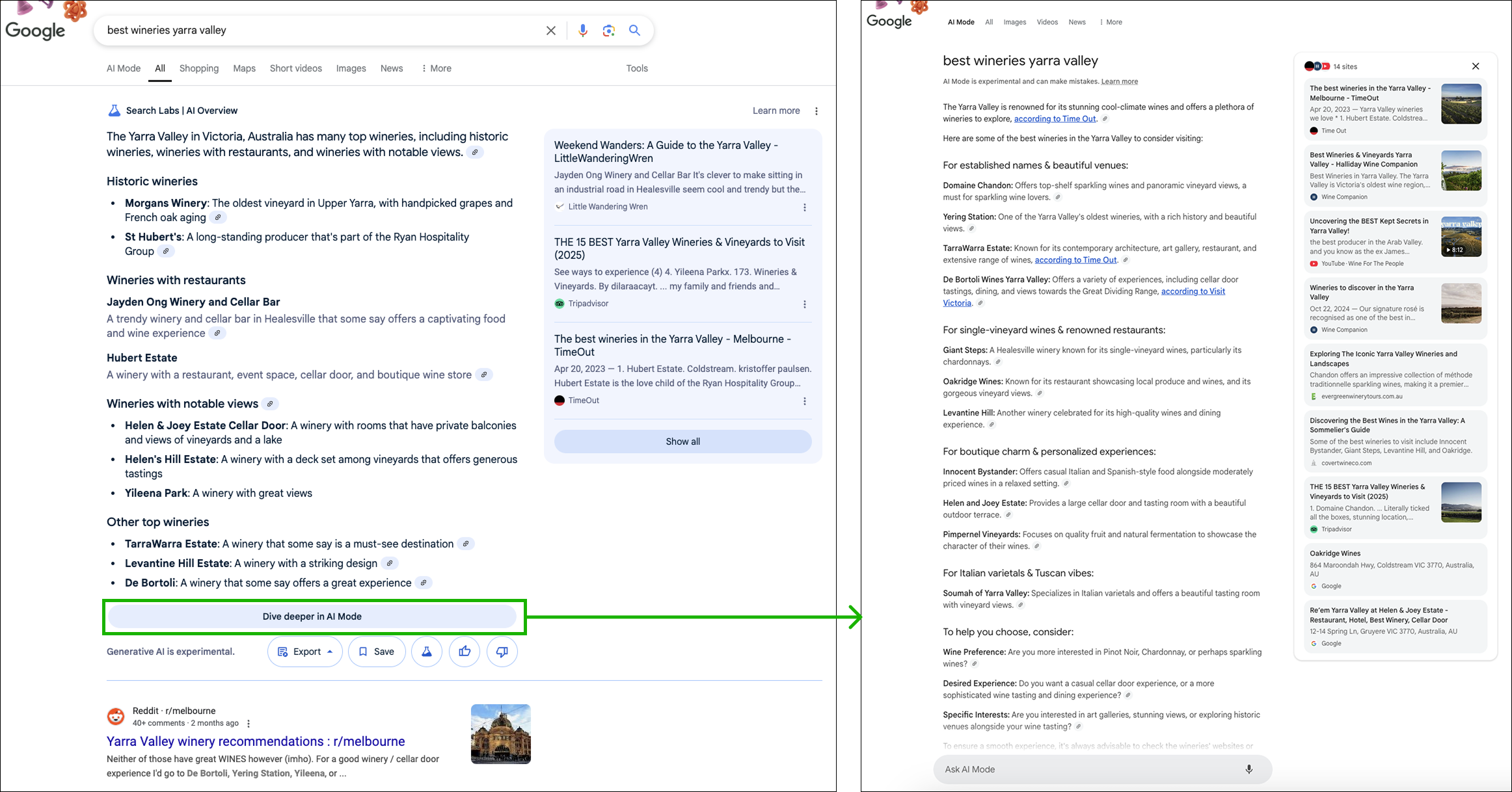
For a “nike vs adidas” comparison:
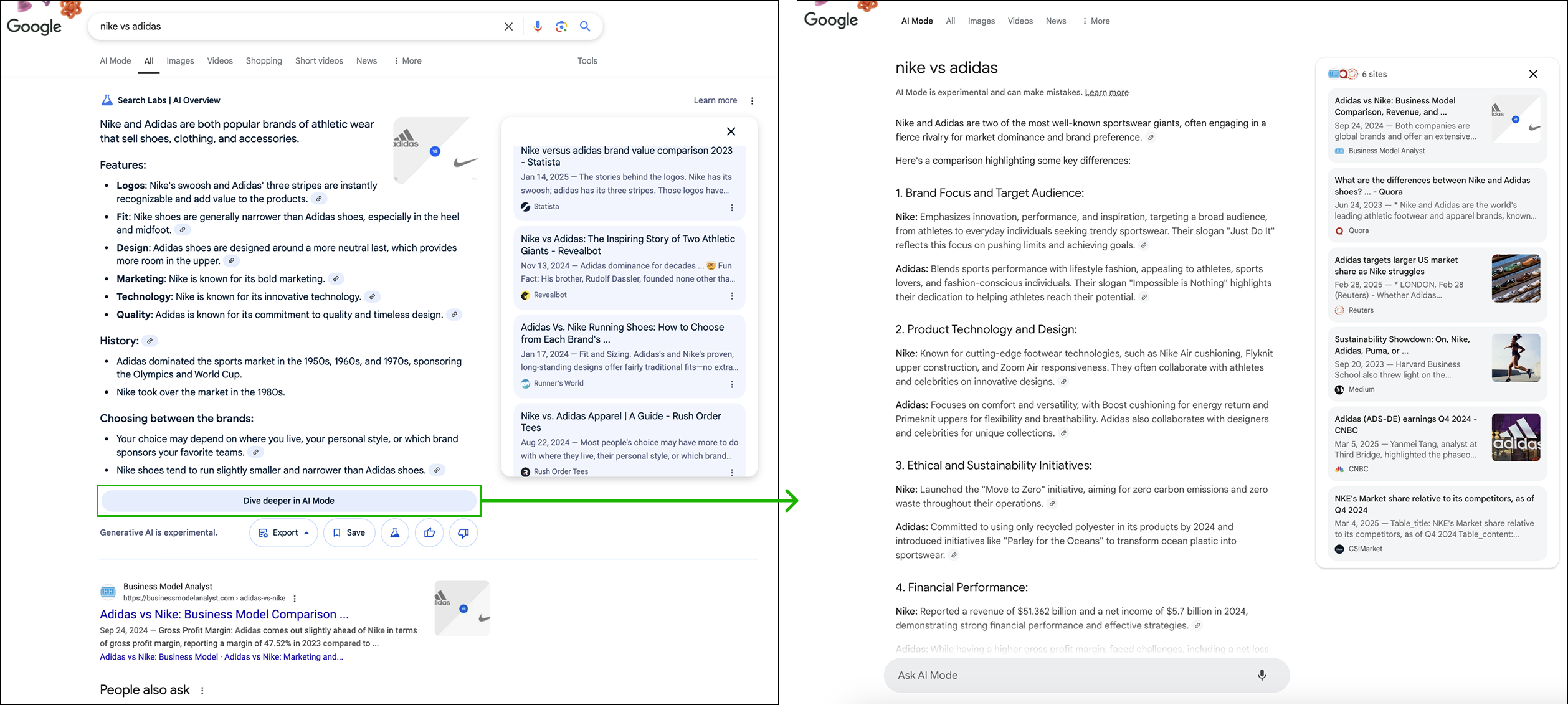
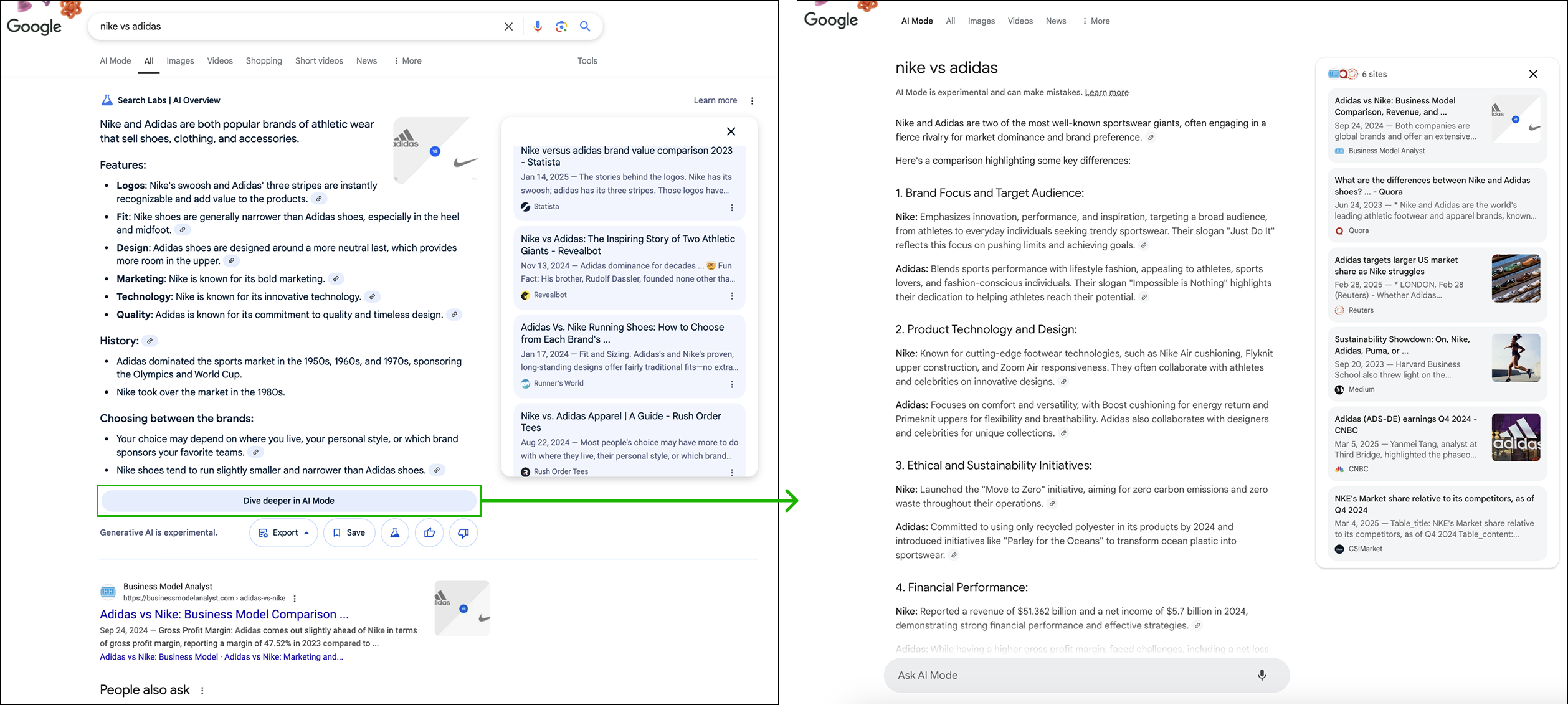
5. AI Mode provides a sub-optimal experience for product oriented commercial queries
However, AI Mode provides a not very useful experience for product oriented commercial queries, for example, when looking for “women sneakers”, its interface doesn’t showcase products in an easy to browse format, as the traditional search results already do. Note that for most of these queries, you would need to click directly in the “AI Mode” tab to access to it, since these results don’t show AIO’s … and for a good reason!
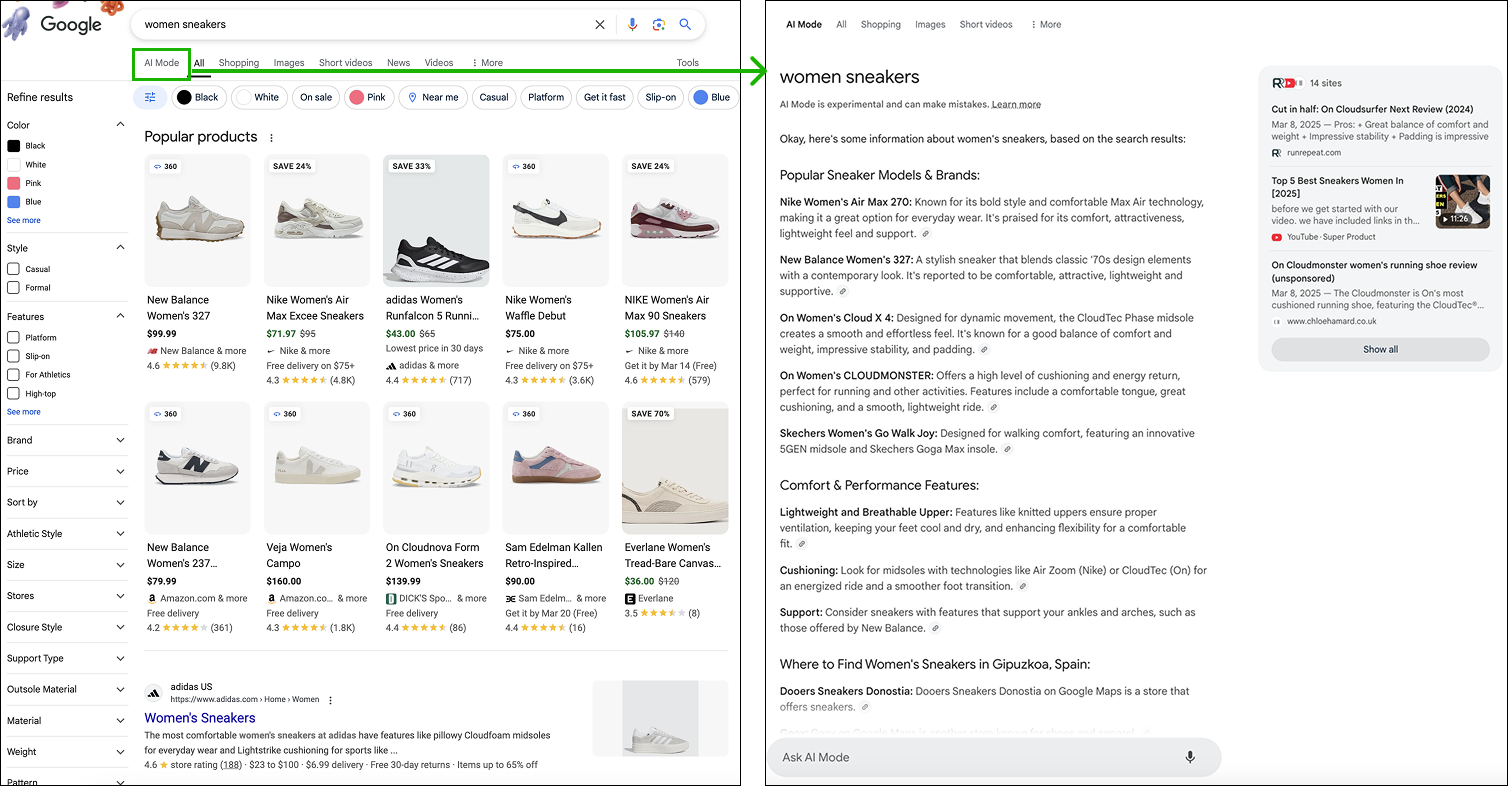
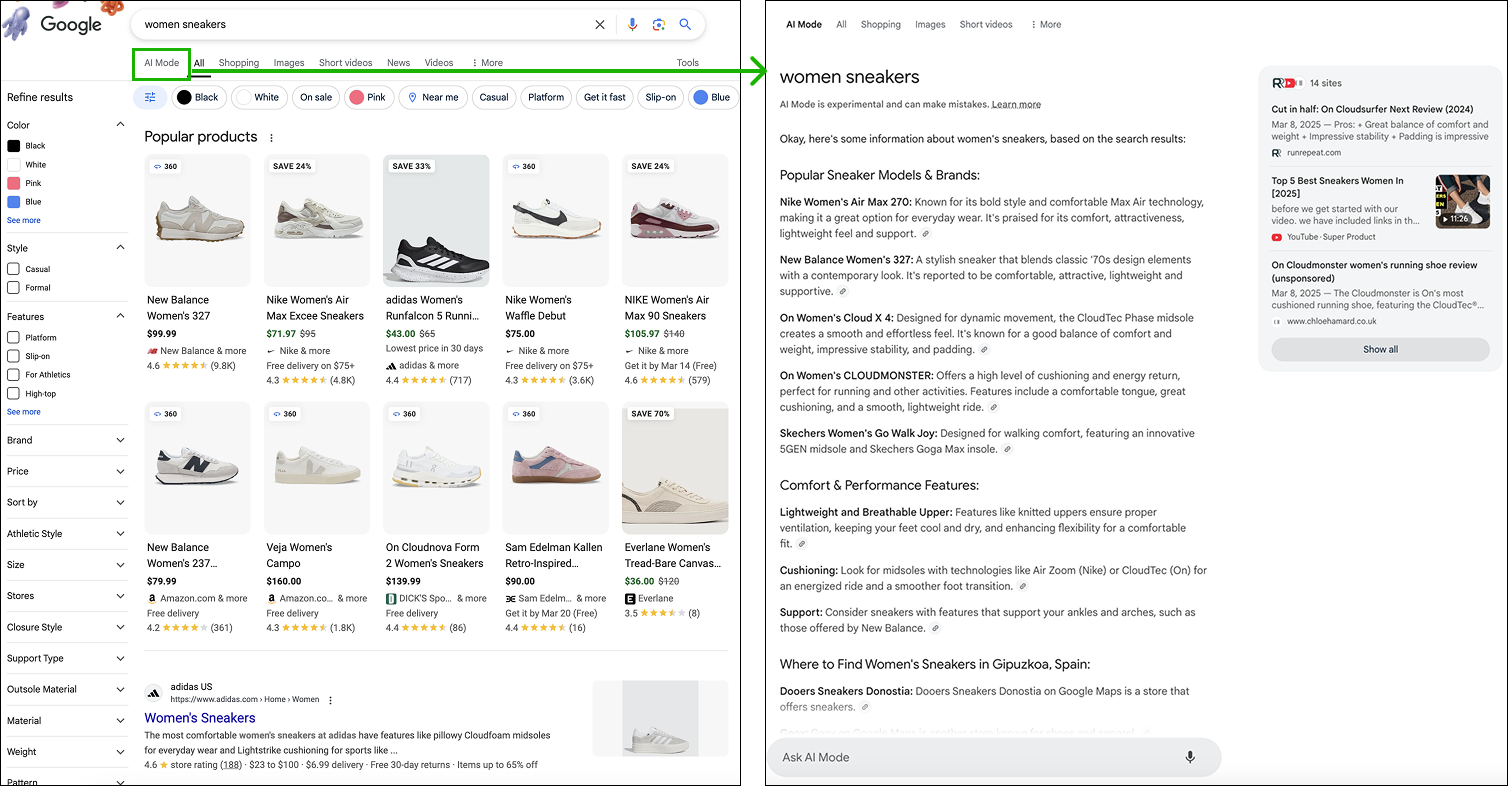
This is aligned to what I shared in LinkedIn yesterday: This is a sector that won’t be disrupted by generic LLMs or new AI search engines… but a Google (or Amazon) specialized Shopping AI Agent / Assistant.
TL;DR: AI Mode is an expansion to AIO’s in steroids.
Does it represent a higher risk to organic search traffic than AIO’s? Given the way the new AI Mode works at the moment, I’m positive about not hurting organic search traffic further, since:
- It’s only very visible as an option when AIO’s are already included (so much more for informational queries search results, not so much for commercial ones), and they’re shown as a follow-up to them. Otherwise, the “AI Mode” option can go very overlooked.
- Across many scenarios, AI Mode showcase links to the sites directly within the answers and much more visible than in AIO’s
- AI Mode is much better suited to provide a good experience for informational/factual queries and far less for product related, commercial ones.
Of course, they’re only in test and their interface, quality, format and the way sources are displayed can change at any time! I will keep testing Google’s AI Mode in the next days and continue expanding this post with thoughts.
Have you tested them? If so, what have you noticed?
